generating electronic and printed invoices & reminders
The report generator included in the module allows to shift the position of any print object (cf. Syntax of the printTemplate variable).
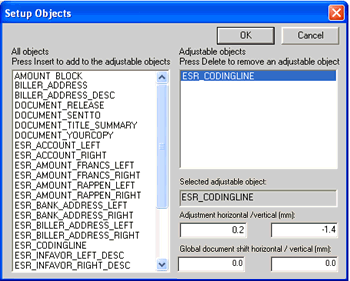 The interface IGeneralInvoiceRequestManager includes the IGeneralInvoiceRequestManager::PrintAdjust method
which shows the dialog shown to the right. One can select a print object and adjust its object location.
The interface IGeneralInvoiceRequestManager includes the IGeneralInvoiceRequestManager::PrintAdjust method
which shows the dialog shown to the right. One can select a print object and adjust its object location.
The delta X and Y values are stored in a INI file of the same name as the print template but with an extension .vpd (whereas the print template has an extension .vps). To shift the ESR coding line of the standard summary request template (generalInvoiceRequest440_R_Summary_dt.vpd in the install directory) the print object ESR_CODINGLINE1 might be chosen and adjusted with the dialog. This action produces an entry in the INI section [ObjectAdjustment] of the form:
[ObjectAdjustment]where ESR_CODINGLINE1 is the print object name followed by the delta X and Y, respectively. Both values are given in TWIPS with the origin in the upper left corner of the document. The conversion factor between TWIPS and mm is: 1 mm = 56.69291 TWIPS.
ESR_CODINGLINE1=250,-140
Note that there is a further possibility to adjust the position of the whole document by using the 2 input fields at the bottom. Eventually an appropriate entry in the [ObjectAdjustment] section is written for this shift.
